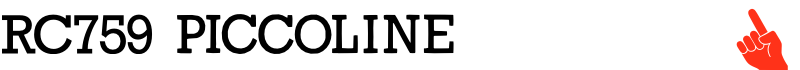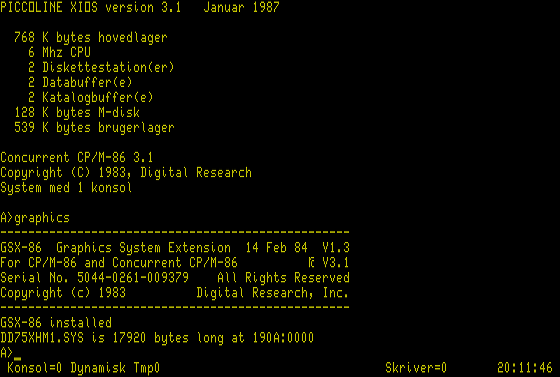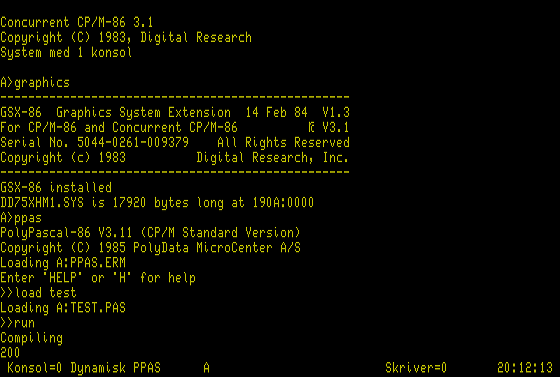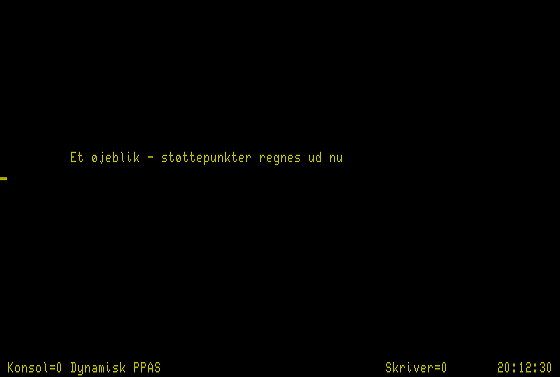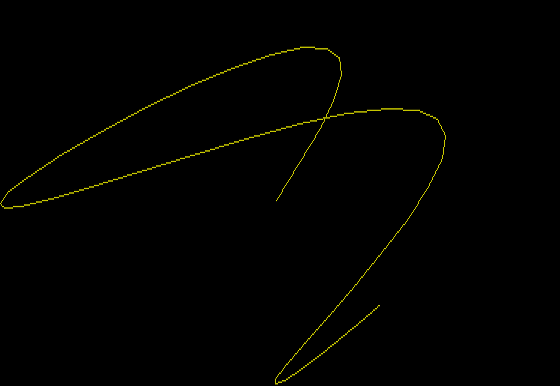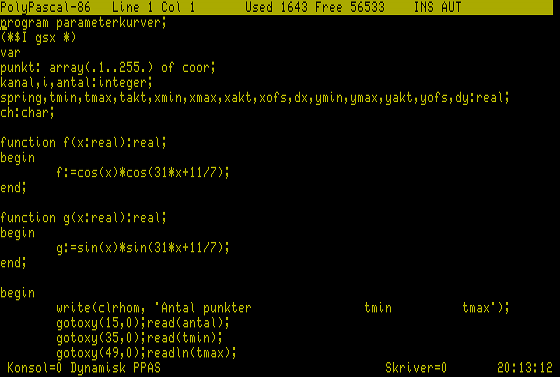GSX Programming with PolyPascal
Søren Haagerup, March 2013
In this guide, we will show how to write Pascal programs utilizing GSX for the Piccoline.
Prepare a floppy disk
We need the following files on the floppy:
- To make it bootable (copy from a distribution disk):
- ccpm.sys
- To use graphics (copy from a distribution disk):
- graphics.cmd
- assign.sys
- dd75xhm1.sys (required for the standard graphics settings in the emulator - other files might be needed for different setups)
- To use PolyPascal (copy from the PolyPascal disk):
- ppas.cmd
- ppas.erm
- ppas.hlp
- ppasrc.hlp
- To use GSX from PolyPascal (copy from the PolyPascal disk):
- gsx.pas
We have made it all available as an disk image for you to download: GSX_PolyPascal_Example.img.bz2
Write a Pascal program requiring graphics
Here, we have implemented the program on page 9 of Piccolinien 04/1985. This is saved as test.pas (also included on the disk).How to run the program
- Start graphics by writing graphics
- Start PolyPascal by writing ppas
- Load the program by load test (the program is called test.pas)
- Run the program by writing run (it will first compile)
Screenshots from the sample program
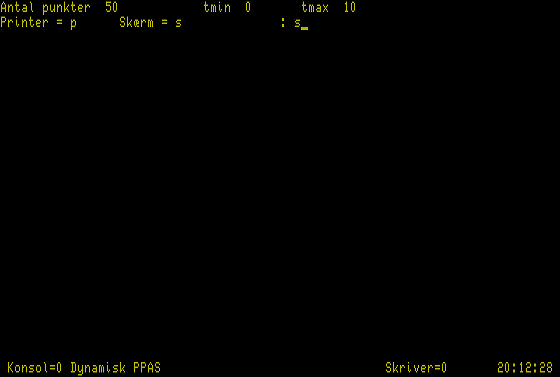
Figure 3. Initialize parameters
Edit the source
Edit the source by typing edit in the PolyPascal shell. Leave the edit environment by Ctrl + K, Ctrl + D.